How do I remove the "monitoring for nearby weather threats" notification?
On Android devices, you may notice that a "monitoring for nearby weather threats" notification is present on your device. In some cases, you can't dismiss it or swipe it away.
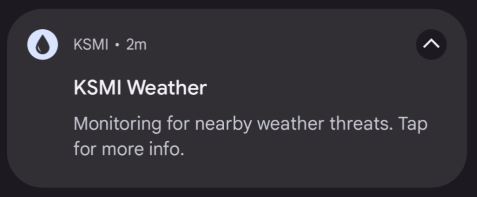
The notification is a system requirement from Google (the developer of all Android devices) to let users know that a process is using your location. As such, this notification is displayed when you enable any of the location-aware features within the KSMI Weather app. It may also appear and disappear depending on your movement.
You can easily and permanently hide this notification by following the steps below. These steps may vary from device to device, but the overall process should be the same. If you have any issues performing this change on your device, please contact us with the device make (i.e Samsung, LG) and we'll do our best to help.
1) Hold down on the notification until the notification expands to show a popup similar to what is seen below.
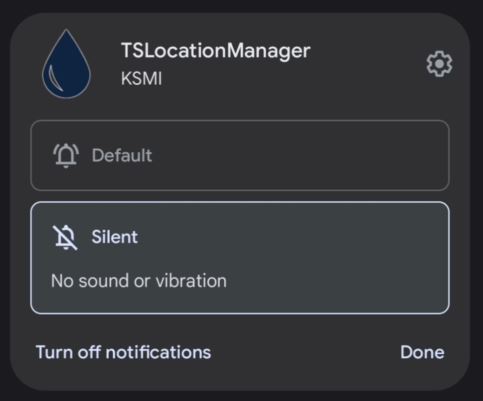
2) Tap on Turn off notifications, which will then take you to a popup similar to what is seen below.
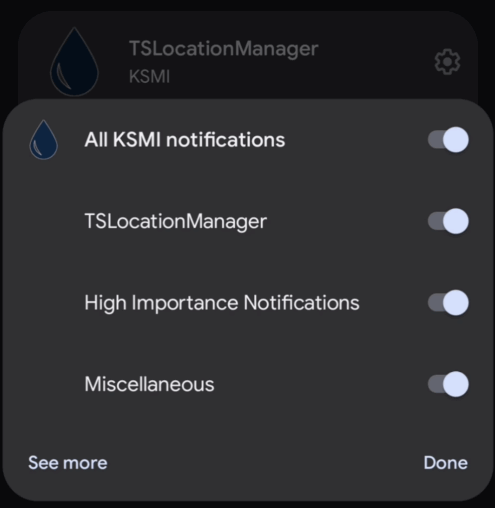
3) Toggle the TSLocationManager to the off position, then click Done.
This will hide the "Monitoring for nearby weather threats" notification, while ensuring your device continues to receive push notifications.
Be sure to not disable any other notification except TSLocationManager. Disabling other categories will result in actual push notifications not being delivered to your device.
If you have any issues with this process, please contact us.