Always Allow and Location Permissions in iOS
When you enable location services on an iPhone or iPad (iOS devices), you may notice that once you start moving, your iOS device will ask you to confirm that you want to give your location to the KSMI Weather app. This is a normal part of the location security built into iOS devices.
For example, once you enable a location-aware feature (such as lightning alerts or precipitation alerts), your iOS device may present the following popup...

Ensuring you select Change to Always Allow means that the KSMI Weather app will be able to track nearby and real-time weather threats as you move around. If you select Keep Only While Using, the app will only be able to offer location-aware threats and monitoring based on the last location that you opened the app.
If the Always Allow permission is granted, you may notice that in a couple to few days, your device will once again present you with another popup asking you to confirm the Always Allow permission.
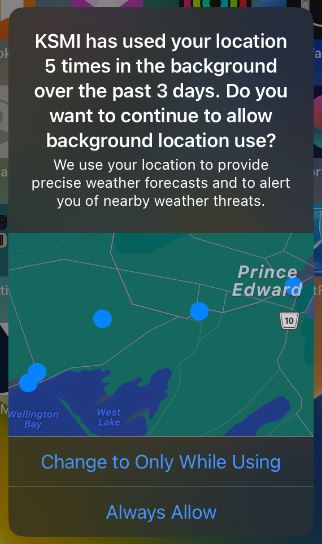
While the decision is always yours, the Always Allow permission ensures that you are receiving timely and accurate weather threat alerts based on your current location, not just where you opened the app last.
If you have any issues with your iOS and location permissions, please contact us.